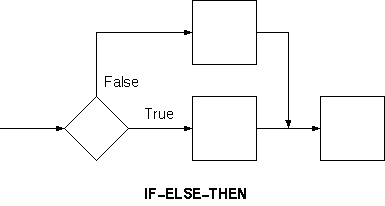
= ( n1 n2 -- flag ) Is n1 equal to n2?
< ( n1 n2 -- flag ) Is n1 less than n2?
<= ( n1 n2 -- flag ) Is n1 less than or equal to n2?
> ( n1 n2 -- flag ) Is n1 greater than n2?
>= ( n1 n2 -- flag ) Is n1 greater than or equal to n2?
0= ( n1 -- flag ) Is n1 equal to zero?
0< ( n1 -- flag ) Is n1 less than zero?
0> ( n1 -- flag ) Is n1 greater than zero?
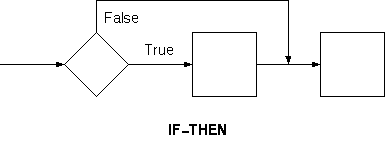
The IF-THEN statement either does something or lets the program keep on moving. For example, "If the sun is shining, I will go outside and read a book, otherwise, I will stay in and read."
: ?sun ( f -- ) \ Go outside if the sun is out.
if
go-outside
then
read-book ;
So if the flag f is non-zero, the sun is out and I will head
outside and then read a book. If the flag is zero, or false, the sun
is unable to penetrate the cloud cover and I just read a book
indoors.
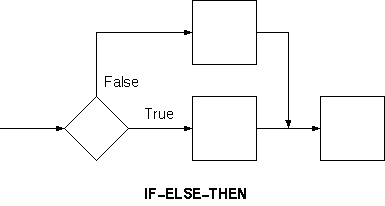
The IF-ELSE-THEN statement gives you an alternate choice if the IF statement is false. For example, "If the sun is shining, I will go outside and read a book, otherwise, I will wash the dishes and then read."
: ?sun ( f -- ) \ Go outside if the sun is out.
if
go-outside
else
wash-dishes
then
read-book ;
You can also nest IF statements to your heart's content:
if
if
if
if
else
then
then
else
then
then
If you need to stop execution because of an invalid response, bad data
or hardware failure, you can use abort and
abort" to stop the program and clear the stack.
: (checkrunmode) ( -- ) \ Abort with message if in CRUN mode.
\ Some variables must NOT change while
\ in CRUN mode words that change them
\ call checkrunmode first.
\runflag @
if
cr bell ." Please stop CRUN mode before changing this variable."
abort
then ;
This word will stop the program and clear the stack if you try to
change a certain detector parameters while in CRUN mode (BURST mode is
the usual run mode). Another way to write this word, sans bell and
carriage return, is:
: (checkrunmode) ( -- ) \ Abort with message if in CRUN mode.
\ Some variables must NOT change while
\ in CRUN mode words that change them
\ call checkrunmode first.
\runflag @
abort" Please stop CRUN mode before changing this variable." ;
The difference is that abort" will display the
message following it only if \runflag is true.
You can get the same functionality as the first
(checkrunmode) if you redefine
abort" before using it:
: abort" ( flag -- )
cr bell abort" ;
This works because FORTH will call the previous definition of
abort", not the one you are currently defining. Any word
defined after our new version of abort" will use the new
version and not the old.